In the ever-evolving world of digital marketing, local SEO stands out as a crucial strategy for businesses aiming to capture the attention of nearby customers. One of the most powerful tools in your local SEO arsenal is Google Business Profile (formerly known as Google My Business). This free tool is essential for optimizing your online presence and ensuring your business stands out in local search results. In this blog post, we’ll delve into what Google Business Profile is, why it’s crucial for local SEO, and how to optimize it for maximum impact.
What is Google Business Profile?
Google Business Profile is a free tool provided by Google that allows businesses to manage their online presence across Google Search and Google Maps. By creating and maintaining a Google Business Profile, businesses can provide potential customers with essential information about their location, hours, services, and more.
Key Features:
- Business Information: Add your business name, address, phone number, and website.
- Hours of Operation: Update your business hours, including special hours for holidays or events.
- Business Description: Provide a brief overview of your business and what you offer.
- Photos and Videos: Upload images and videos to showcase your business, products, and services.
- Customer Reviews: Respond to customer reviews and engage with your audience.
- Posts and Updates: Share news, offers, and updates directly on your profile.
For Example: In below screenshot you can se the Google Business Profile result while searching for “dentist in new york”
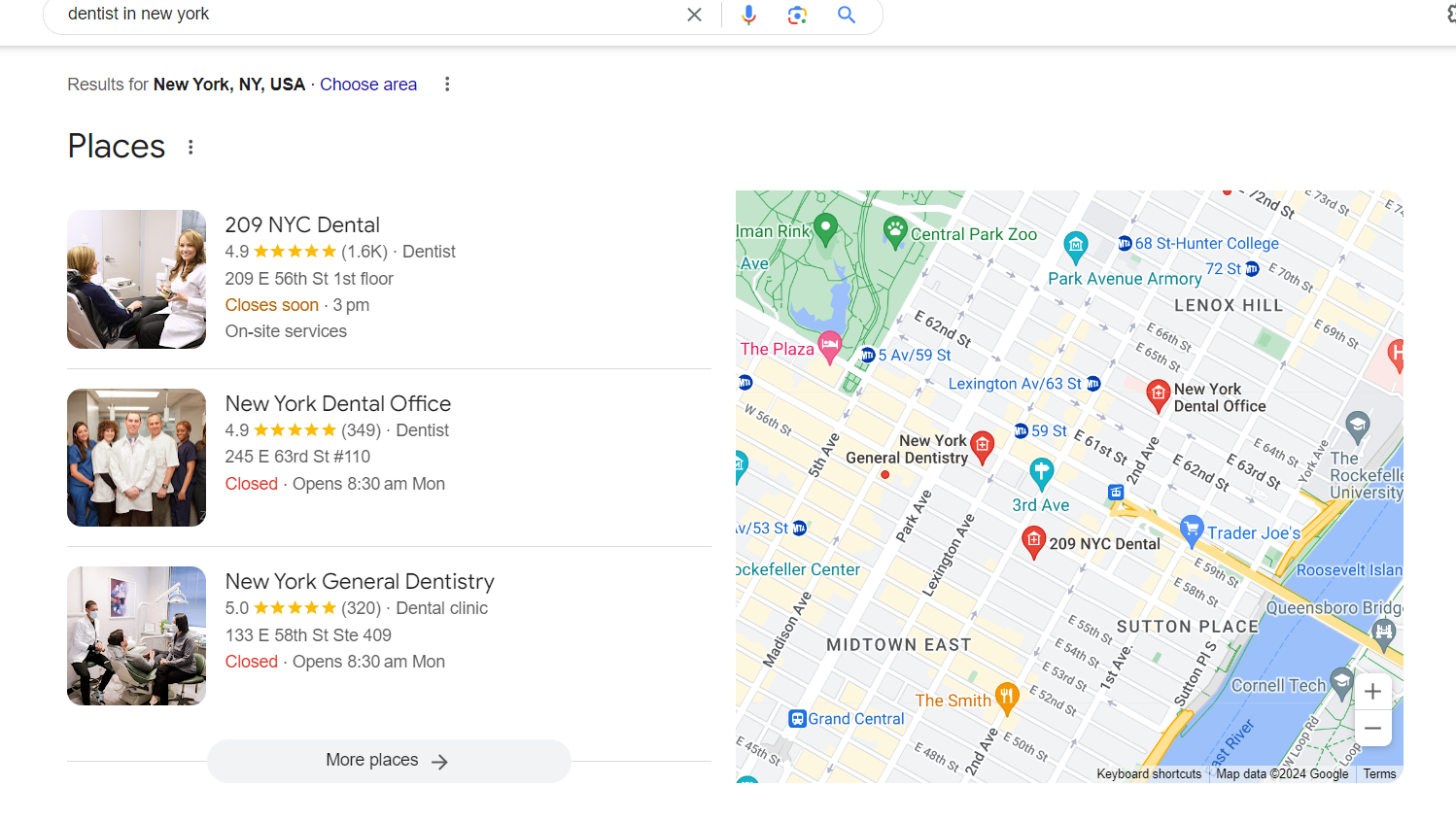
Why Google Business Profile is Crucial for Local SEO
Google Business Profile is not just a listing; it’s a key component of your local SEO strategy. Here’s why it’s essential:
1. Increased Visibility in Local Searches
When users perform local searches, such as “restaurants near me” or “plumbers in Houston,” Google displays local business results prominently. Your Google Business Profile helps ensure that your business appears in these local search results, making it easier for potential customers to find you.
- Local Pack: Your profile can appear in the “Local Pack,” a prominent section of Google’s search results that showcases businesses relevant to the user’s query.
- Google Maps: Your business will be visible on Google Maps, making it easier for customers to find your location and get directions.
2. Enhanced Credibility and Trust
A well-maintained Google Business Profile enhances your credibility and builds trust with potential customers. By providing accurate and up-to-date information, you demonstrate professionalism and reliability.
- Customer Reviews: Positive reviews on your profile act as social proof, encouraging others to choose your business.
- Engagement: Responding to reviews and messages shows that you value customer feedback and are committed to excellent service.
3. Improved Local Rankings
Google uses various factors to determine local search rankings, and your Google Business Profile plays a significant role in this process. An optimized profile helps improve your rankings in local search results, increasing your chances of being found by potential customers.
- Relevance: Ensure your business information matches what users are searching for.
- Distance: Proximity to the searcher’s location can impact your rankings, making local optimization crucial.
- Prominence: The number of reviews and the quality of your profile can influence your visibility.
4. Better Customer Engagement
Your Google Business Profile provides multiple ways to engage with customers and keep them informed about your business.
- Posts: Share updates, promotions, and events directly on your profile to keep customers engaged.
- Messaging: Enable messaging to allow customers to contact you directly from your profile.
- Q&A: Manage questions and answers from customers to provide helpful information.
How to Optimize Your Google Business Profile for Local SEO
Optimizing your Google Business Profile involves several key steps to ensure that your business stands out and ranks well in local searches. Here’s a comprehensive guide to optimizing your profile:
1. Claim and Verify Your Business
Before you can optimize your Google Business Profile, you need to claim and verify your business. Follow these steps:
- Sign In: Sign in to your Google account and go to Google Business Profile.
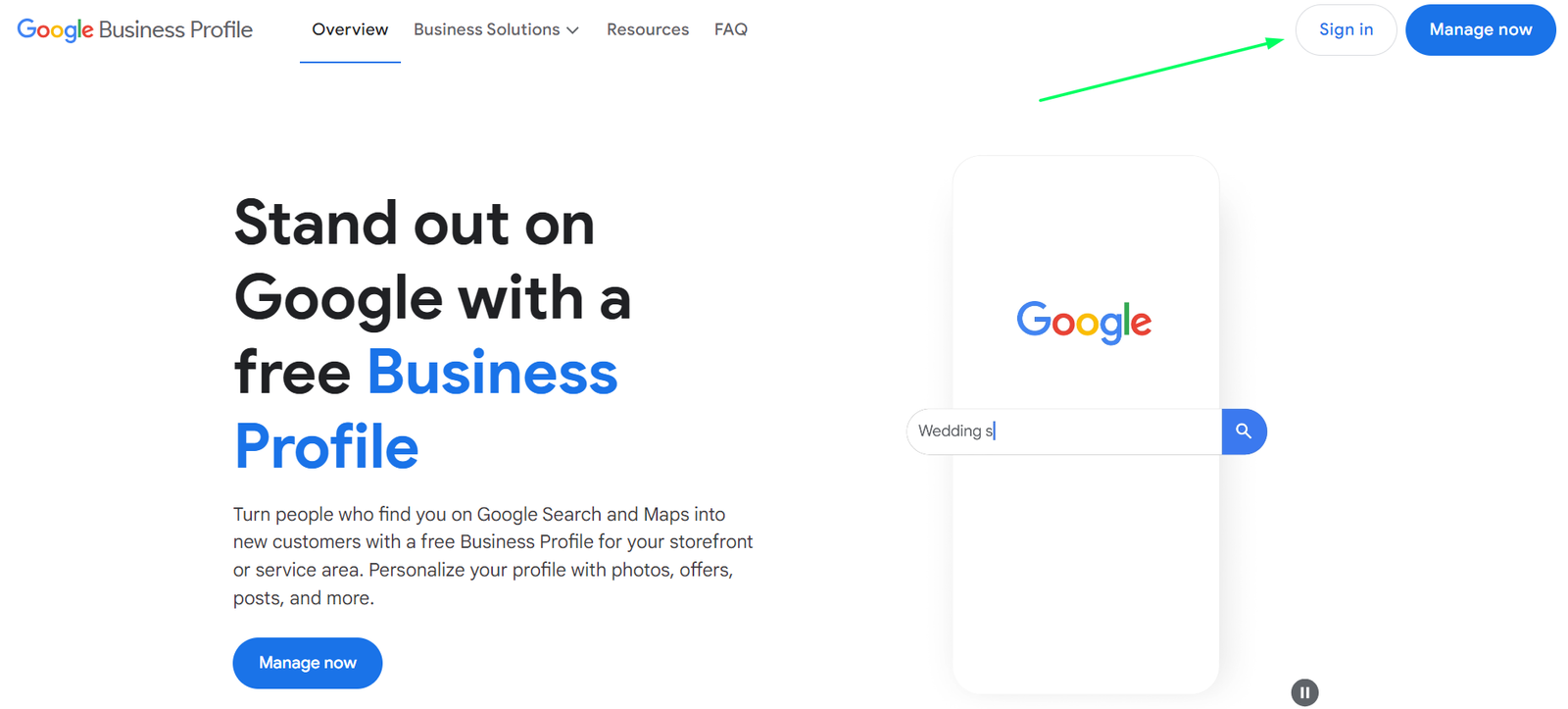
- Add Your Business: Enter your business name and address to see if it’s already listed. If it is, claim the listing. If not, create a new profile.
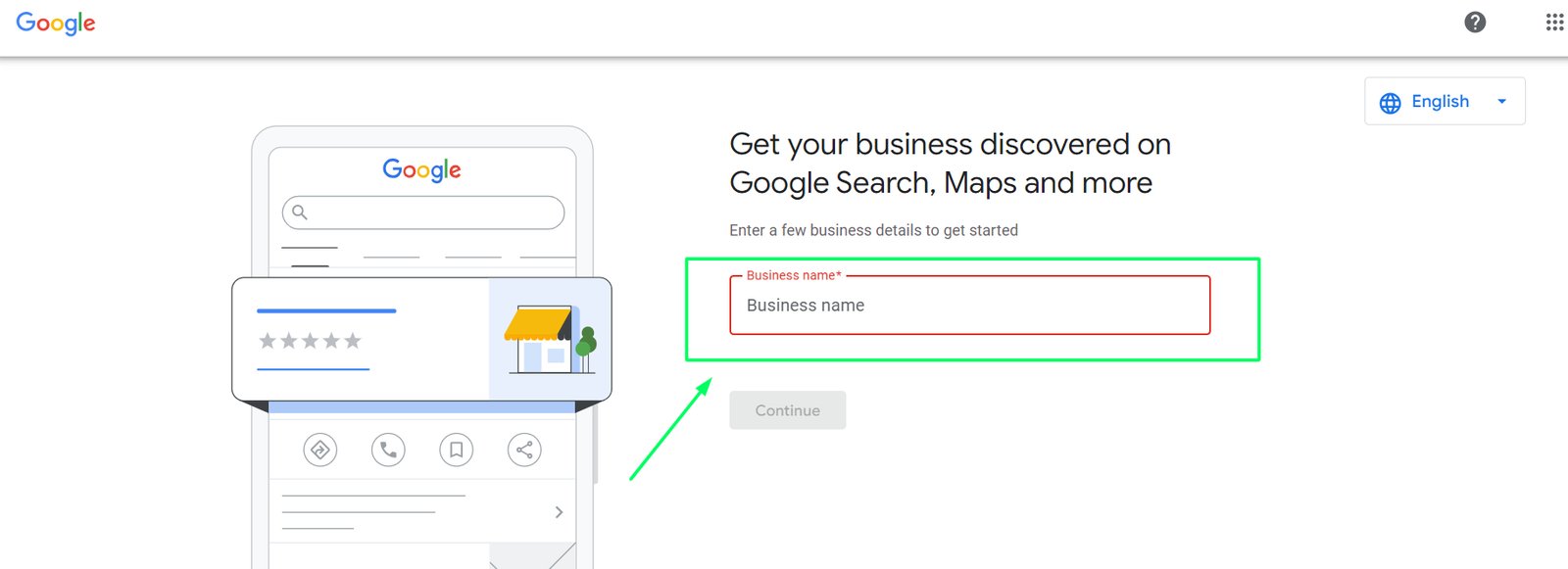
- Verification: Google will send a verification code to your business address or phone number. Enter the code to verify your listing. Sometime it can also ask for business video.
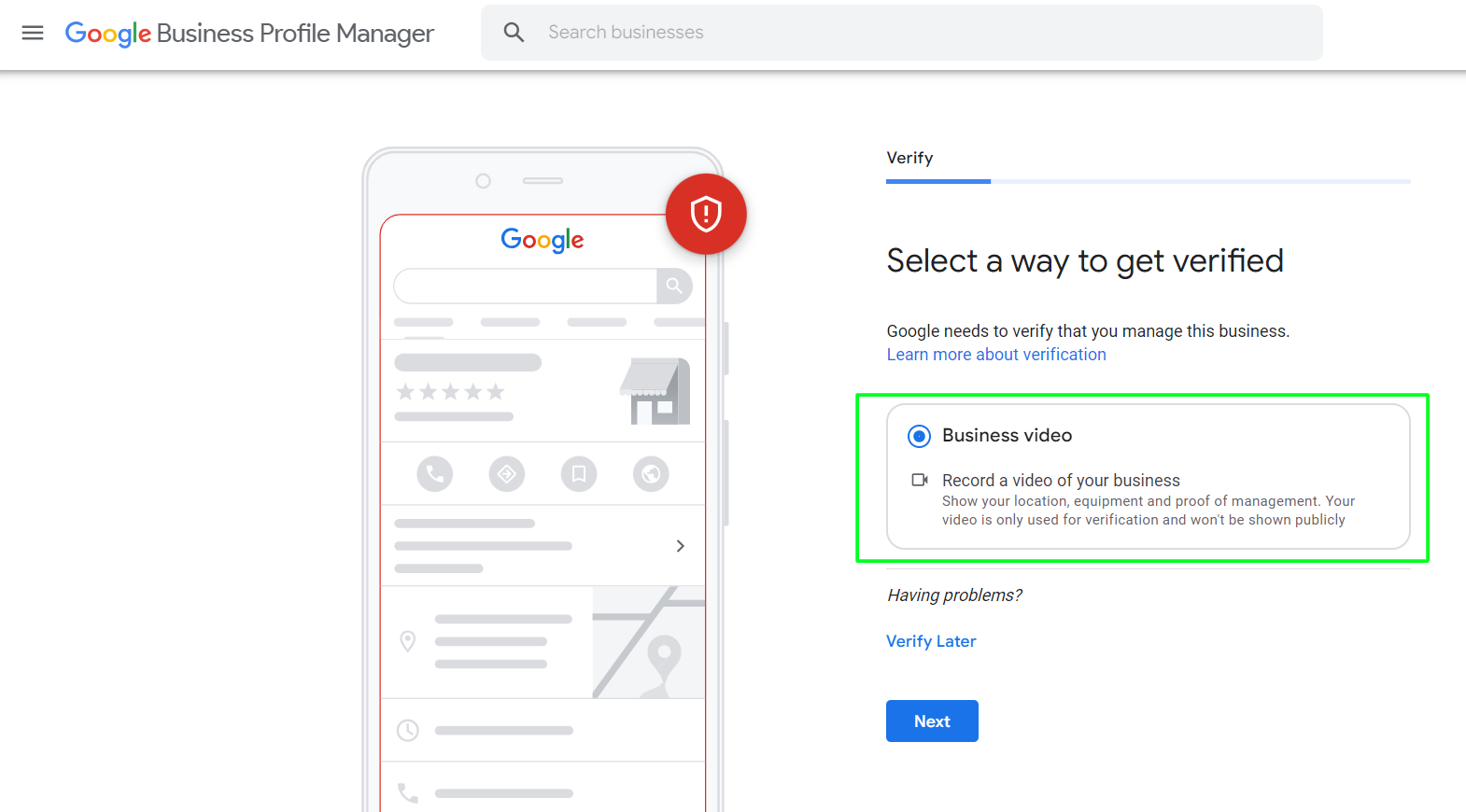
2. Complete Your Business Information
Ensure that all your business information is accurate and complete. This includes:
- Business Name: Use your official business name as it appears in the real world.
- Address: Provide your exact business address. If you operate from a service area, you can specify the regions you serve.
- Phone Number: Use a local phone number where customers can reach you.
- Website: Include a link to your website for more information.
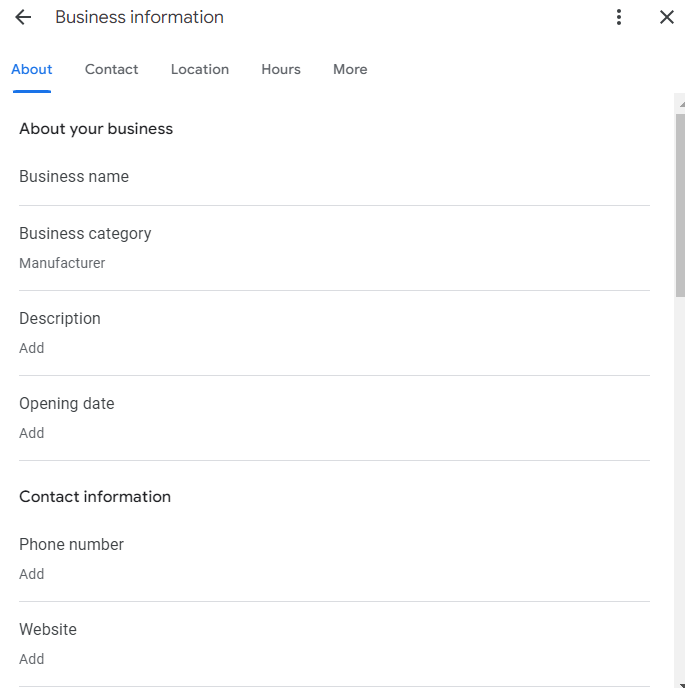
3. Optimize Your Business Description
Craft a compelling business description that highlights what makes your business unique. Use relevant keywords that potential customers might search for, but keep the description natural and engaging.
- Keywords: Include keywords related to your products or services.
- Unique Selling Points: Mention what sets your business apart from the competition.
- Call to Action: Encourage customers to take action, such as visiting your website or calling your business.
4. Add High-Quality Photos and Videos
Visual content can significantly impact customer engagement. Include high-quality photos and videos that showcase your business, products, and services.
- Business Exterior: Show what your business looks like from the outside.
- Interior: Give a glimpse of your business’s interior to help customers know what to expect.
- Products/Services: Highlight key products or services with clear, attractive images.
- Team: Introduce your team with photos to personalize your business.
5. Manage Customer Reviews
Customer reviews are a vital part of your Google Business Profile. Positive reviews build credibility, while negative reviews offer an opportunity to address concerns and improve.
- Encourage Reviews: Ask satisfied customers to leave reviews on your profile.
- Respond to Reviews: Thank customers for positive reviews and address any issues raised in negative reviews professionally and promptly.
- Monitor Reviews: Keep an eye on new reviews and respond in a timely manner.
6. Post Regular Updates
Google Business Profile allows you to share posts about updates, promotions, and events. Regularly posting on your profile keeps your customers informed and engaged.
- Promotions: Share special offers or discounts to attract customers.
- Events: Announce upcoming events or sales to drive attendance.
- News: Provide updates about your business, such as new products or services.
7. Enable Messaging and Q&A
Enable messaging to allow customers to contact you directly from your profile. Manage the Q&A section to provide helpful answers to common questions.
- Messaging: Set up messaging to receive and respond to customer inquiries.
- Q&A: Monitor and answer questions posted by customers to provide valuable information.
8. Track Performance with Insights
Google Business Profile provides insights into how customers are interacting with your profile. Use these insights to track performance and make informed decisions.
- Customer Actions: See how customers are interacting with your profile, such as calling your business or visiting your website.
- Search Queries: Understand the search queries that lead customers to your profile.
- Photo Views: Track how often your photos are viewed compared to those of competitors.
Tips for Maintaining Your Google Business Profile
- Keep Information Updated: Regularly update your business hours, address, and contact information to ensure accuracy.
- Monitor Reviews: Regularly check for new reviews and respond promptly to maintain a positive reputation.
- Update Photos: Add new photos and videos to keep your profile fresh and engaging.
- Use Posts Effectively: Share relevant and timely updates to keep your customers informed and engaged.
Common Mistakes to Avoid
To make the most of your Google Business Profile, avoid these common mistakes:
- Inaccurate Information: Ensure that all your business details are correct and up-to-date.
- Neglecting Reviews: Don’t ignore customer reviews; respond to them to show you value feedback.
- Inconsistent Listings: Maintain consistency in your business name, address, and phone number across all online listings.
- Ignoring Insights: Use Google Business Profile insights to track performance and make necessary adjustments.
Conclusion
Google Business Profile is a powerful tool that plays a crucial role in local SEO. By optimizing your profile, you can enhance your visibility in local search results, build trust with potential customers, and improve engagement.
By claiming and verifying your business, providing accurate information, managing customer reviews, and utilizing insights, you’ll be well on your way to leveraging Google Business Profile to its full potential. In today’s competitive digital landscape, taking the time to optimize your profile can make a significant difference in your local SEO efforts and overall business success.
Ready to get started? Claim your Google Business Profile today and start reaping the benefits of a well-optimized local presence. If you need assistance or have questions about optimizing your profile, feel free to reach out to our team at Ranking Mantra. We’re here to help you succeed!


